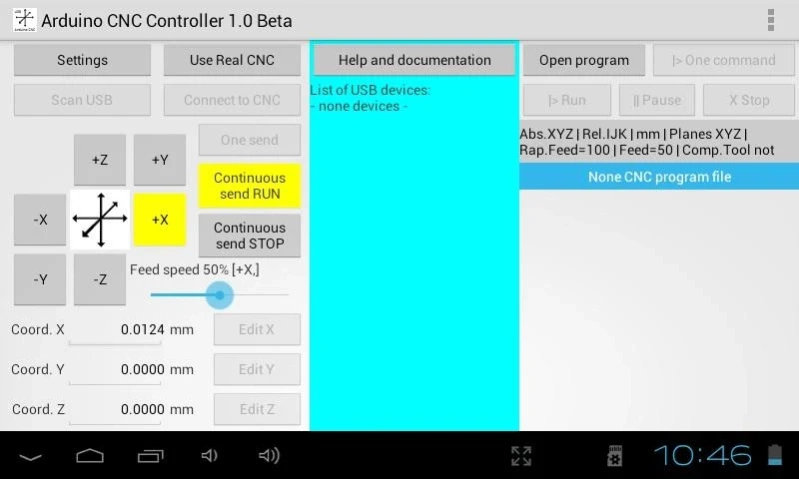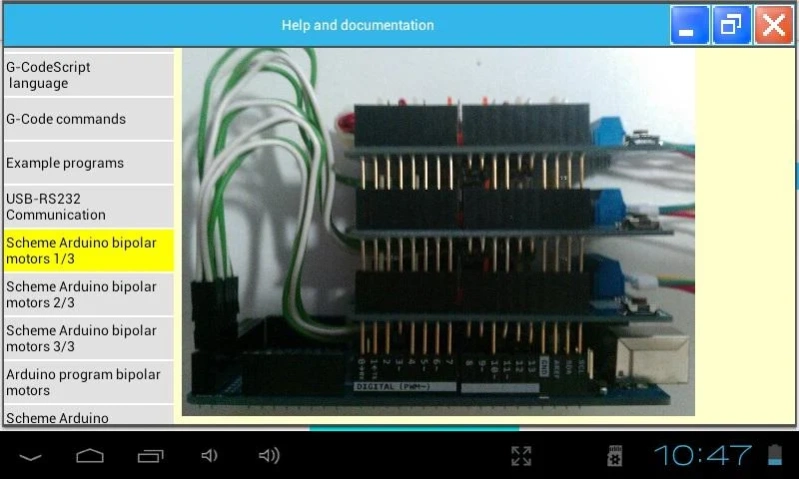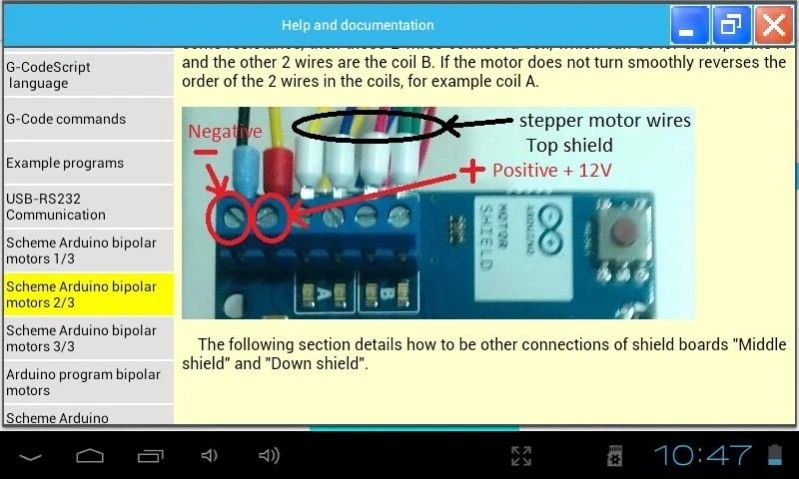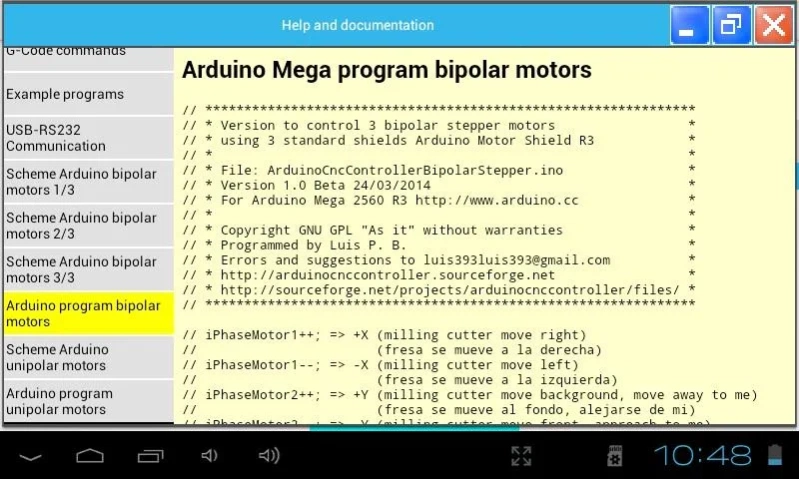Arduino CNC Controller 1.0
Free Version
Publisher Description
Arduino CNC Controller - Controller to create CNC mill using Arduino Mega and a manual Mill via USB
This APP is a controller to create a CNC Mill (Computer Numerical Control).
You can create your own CNC Mill, using a Android device tablet/mobile/PC with Android-x86, and connect it to Arduino Mega 2560 R3 board via USB Port. Arduino Mega control 3 stepper motors that move a manual mill, and finally you obtain an CNC Mill.
Theoretically you can also use Android TV Box, but must include library package USB HOST and 2 devices I've tested Android TV Box with Android version 4.0 and 4.2.2 manufacturers not included.
The Android device must have OTG USB Host port to connect to "Arduino Mega 2560 R3", and you need a USB OTG cable.
This APP is designed for a low cost tablet with Android 4.0 and must have a minimum resolution of 800x480 pixels. Works on tablets only 1 core, but really if the tablet is faster mill moving faster, so it is recommended that have 4 cores.
There is a window of "Help and documentation" within the APP that explains the process (you can also download this help in PDF format on the project website http://sourceforge.net/projects/arduinocnccontroller/files ). Has instructions on how to connect the Arduino, you can use 3 standard "Arduino Motor Shield R3" to control 3 bipolar stepper motors. There is also an example for connect 3 unipolar stepper motors using 3 standard "Arduino Motor Shield R3". And there is a third example of a design of a shield board no standard for unipolar stepper motors with it's program. There are links to CAD/CAM programs and other sites.
The APP can be run in virtual mode, only with a Android device, without being connected to any milling machine, so you can practice and understand that their operation is based.
It is noted that is a BETA version so may have errors.
About Arduino CNC Controller
Arduino CNC Controller is a free app for Android published in the System Maintenance list of apps, part of System Utilities.
The company that develops Arduino CNC Controller is Luis P. B.. The latest version released by its developer is 1.0.
To install Arduino CNC Controller on your Android device, just click the green Continue To App button above to start the installation process. The app is listed on our website since 2015-03-10 and was downloaded 216 times. We have already checked if the download link is safe, however for your own protection we recommend that you scan the downloaded app with your antivirus. Your antivirus may detect the Arduino CNC Controller as malware as malware if the download link to net.sourceforge.arduinocnccontroller is broken.
How to install Arduino CNC Controller on your Android device:
- Click on the Continue To App button on our website. This will redirect you to Google Play.
- Once the Arduino CNC Controller is shown in the Google Play listing of your Android device, you can start its download and installation. Tap on the Install button located below the search bar and to the right of the app icon.
- A pop-up window with the permissions required by Arduino CNC Controller will be shown. Click on Accept to continue the process.
- Arduino CNC Controller will be downloaded onto your device, displaying a progress. Once the download completes, the installation will start and you'll get a notification after the installation is finished.